Packages for all environments - intuitiveintuitive, graphicalintuitive, graphical, PowerShell
After many years of joint projects with our customers concerning the deployment of software on clients and servers, we know one thing for sure: the packaging of applications is and remains a central component of all efforts to achieve extensive automation in software distribution.
Depending on the solution used (e.g. Ivanti DSM, Ivanti Endpoint Manger, Microsoft Endpoint Configuration Manager, etc.), different, partly proprietary technologies are used. This considerably hinders the transfer of packages between distribution environments, which can lead to enormous efforts for re-packaging, for example when strategically switching to another deployment solution.
We have accepted these and other related technical challenges and now, after almost two years of development work, we present our answer: the NWC Packaging PowerBench (PPB).
Platform neutrality
The possible deployment of the finished PowerShell packages via all common distribution solutions and techniques leads to independence from the choice of the deployment tool.
Creating the packages
Package creation is done via a graphical editor with numerous wizards (in the style of the DSM eScript Editor), which cover all essential functions for packaging. This ensures a high degree of package conformity and prevents syntax errors.
Complementing deployment solutions
Especially for deployment tools without their own packaging engine such as Microsoft SCCM or Ivanti EPM, Packaging PowerBench is the ideal supplement
PowerShell knowledge
Due to the graphical support when creating packages, no deep PowerShell is necessary. However, there is an expert mode for PowerShell professionals.
DSM eScript
The graphical editor already includes more than 120 commands transferred from eScript; more are added continuously. eScript packages can also be automatically converted to PowerShell via command line.
App Deployment Toolkit (ADT)
The Packaging PowerBench is based on the ADT, but has a much wider range of functions. Other PowerShell modules can also be integrated into the PPB. This means that the PPB module can also be processed directly by customers.
User interface
The available commands are divided into categories (e.g. File Modification, Registry, Security, System, etc.). Working with individual commands via editor (e.g. If-/Else loops etc.) in the respective package is very convenient. The user interface is individually adaptable.
The PowerShell App Deployment Toolkit (ADT) is widely used in software packaging. However, its use requires extensive PowerShell knowledge. It offers no comfort whatsoever in script creation.
The NWC Packaging PowerBench
is based on the ADT; however, it considerably extends its scope of services and is adapted to the needs of demanding packagers. Packaging PowerBench creates your software packages wizard-based. In-depth knowledge of PowerShell is not required.
The decades of experience of NWC Services in the packaging of all types of software have been incorporated into the development, so that almost every conceivable requirement (packaging case) can be mapped.
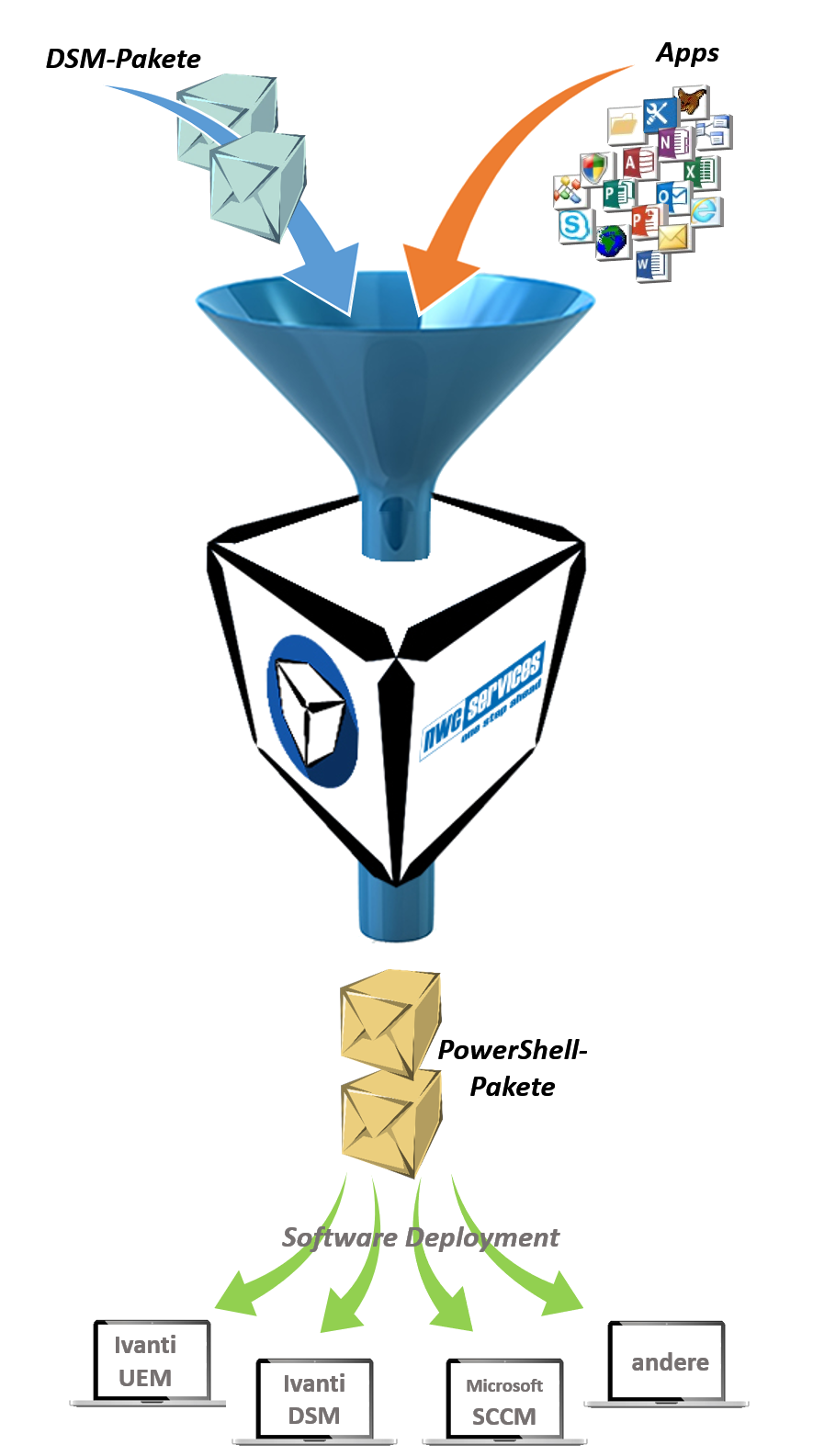
Packaging PowerBench is a universal tool for all distribution solutions, especially for those that do not include a packaging engine themselves.
For our numerous DSM customers: Migration of Ivanti DSM packages into PowerShell packages - also automated
The packages can be used in almost all distribution environments - thanks to universal technology (PowerShell)
Creation of packages for automated distribution with PowerShell - intuitive, user-friendly and "graphically" supported in the style of the DSM eScript Editor
Download
Download the latest version of Packaging PowerBench here
(Registration required!)
Webinar
Recording of the webinar from 13.01.2021. (German)
(Registration required!)
Online Help
Here you can find the online help of Packaging PowerBench
